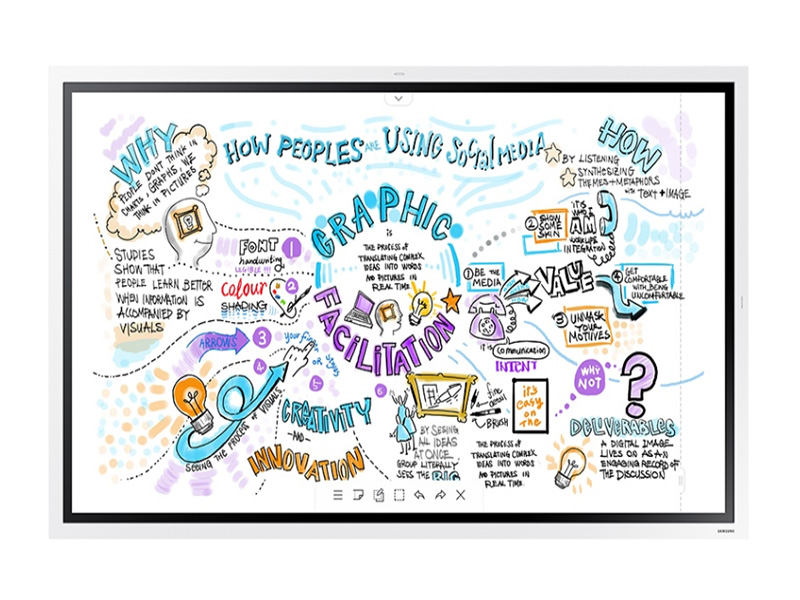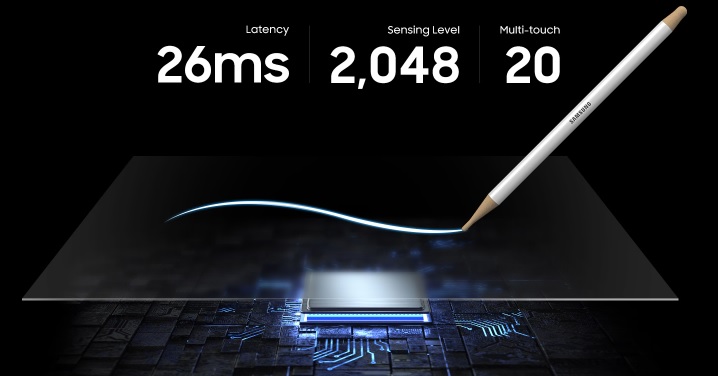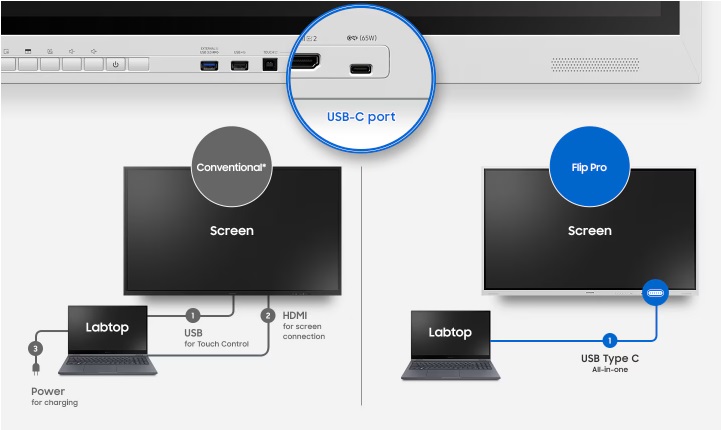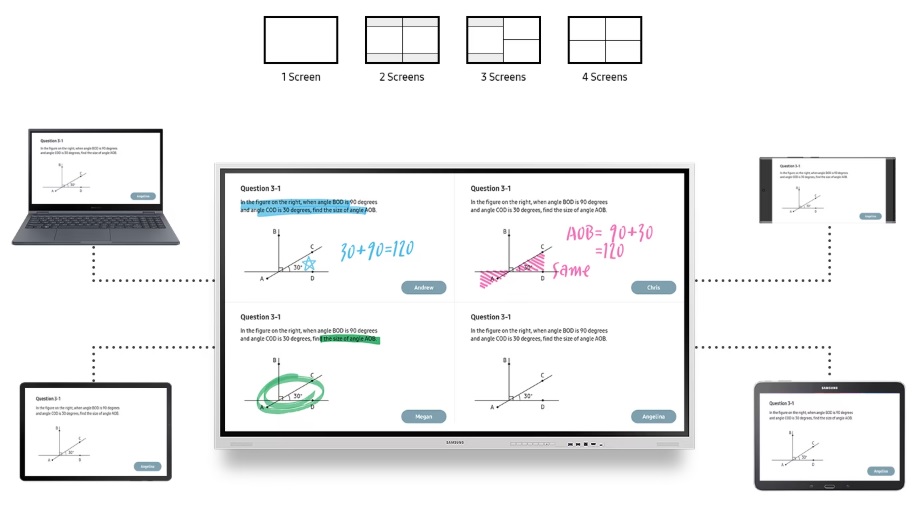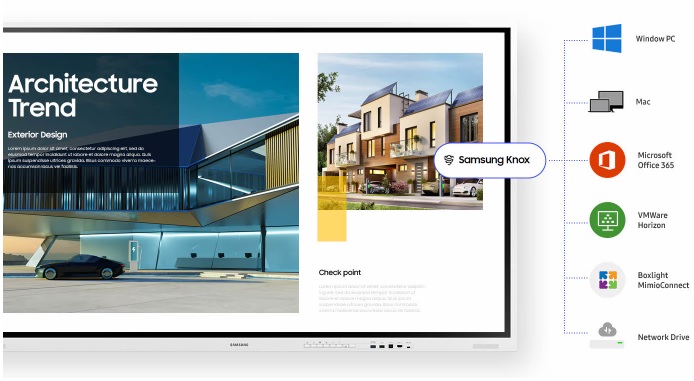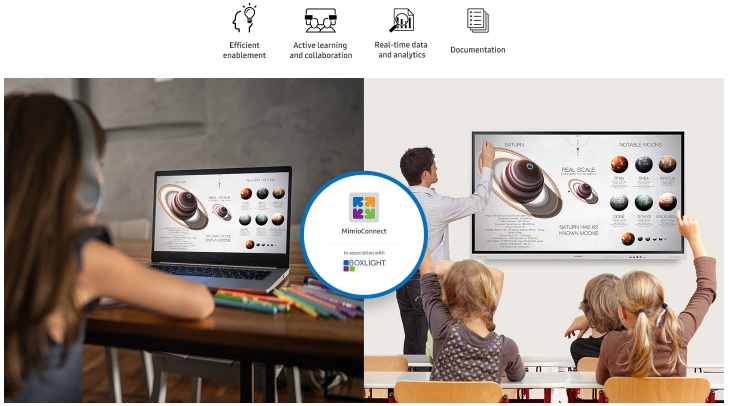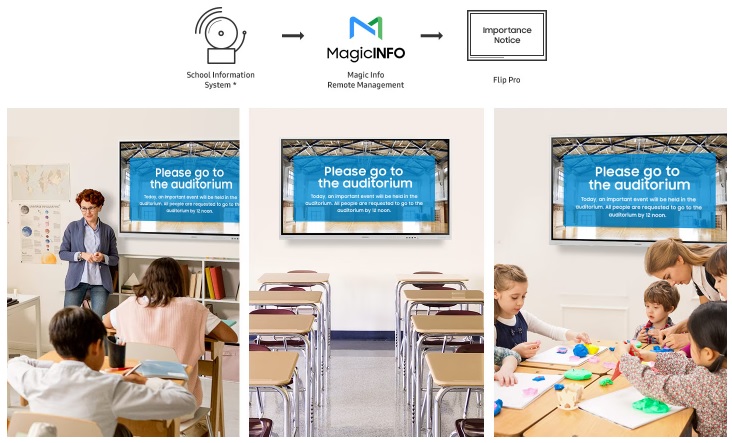Effective Interaction with the Best Touchscreen in Its Class
Highly Responsive Multi-Touch
Samsung Flip Pro delivers a smooth and realistic writing and drawing experience with its 26ms* low-latency touch technology and 2,048 pressure levels built directly into the display. The industry’s best touch latency is achieved through Samsung’s proprietary predictive logic, which analyzes users’ writing patterns. Additionally, Flip Pro supports multi-touch for up to 20 users, enhancing collaborative interactio
Break Boundaries, Create New Possibilities
More Natural and Intuitive Writing and Drawing
Effortlessly bring your ideas to life on Flip Pro with an intuitive user interface. Samsung Flip’s unique pen and brush modes offer a realistic writing and drawing experience with a variety of options, while the flexible erasing feature lets you erase using a simple swipe of your finger or palm. Quick tools and the palette menu enable seamless creativity, and the toggle button makes it easy to activate the new layer-based note-taking interface.
Connect from Any Source
Versatile Connectivity
Flip Pro offers a wide range of connectivity options, including USB, HDMI, DP, and an OPS slot. Teachers or presenters can easily connect any device to access content and display information on a larger screen. It also supports connection to any network and other devices via LAN port and wireless screen mirroring.

A 3-in-1 Connection Port
3-in-1 USB-C Port
Connectivity is enhanced with a 3-in-1 USB Type-C port that supports screen mirroring, touch control, and charging of external devices (up to 65W), enabling teachers to deliver interactive and engaging lessons without any obstacles.
Share with AirPlay 2
AirPlay 2
Flip Pro is equipped with AirPlay 2, allowing teachers and students to present on a large screen, enhancing visibility and interaction in bigger spaces, while ensuring that students don’t miss any important information.
Smart, Wireless Sharing from Multiple Devices
SmartView+
With SmartView+, up to 50 devices can be wirelessly connected simultaneously to the interactive board, allowing multi-point viewing on up to four screens. This feature is ideal for larger meeting rooms as well as digitized classrooms.
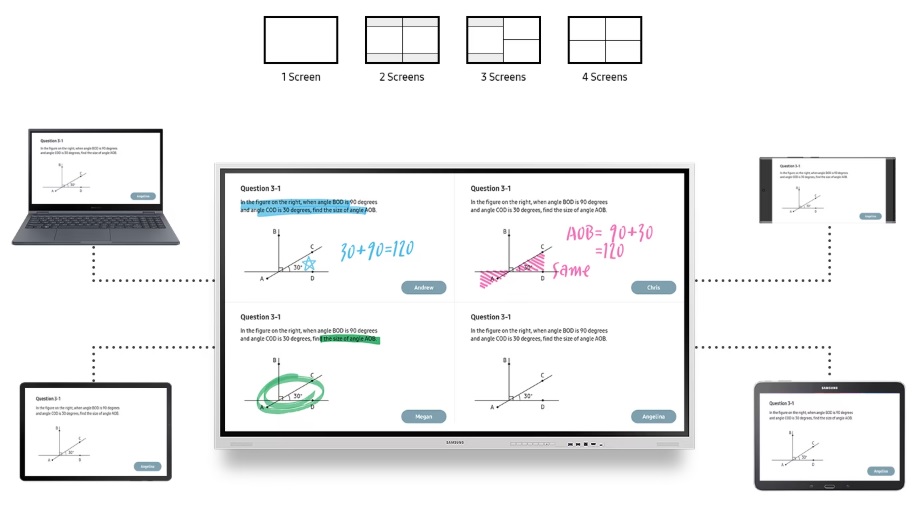
Use Third-Party Education Solutions
OPS Slot
With the OPS (Open Pluggable Specification) slot*, Flip Pro enables teachers and instructors to use third-party education solutions to deploy School Information Systems (SIS), applications, and learning tools.

Easy Access Anytime, Anywhere
Workspace
With Knox-secured Workspace, Flip Pro allows users to easily access remote PCs, network drives, and other third-party applications such as Office 365, VMWare, Boxlight MimioConnect, and video calling apps*. This ensures seamless productivity from any location, helping both teachers and students stay uninterrupted.
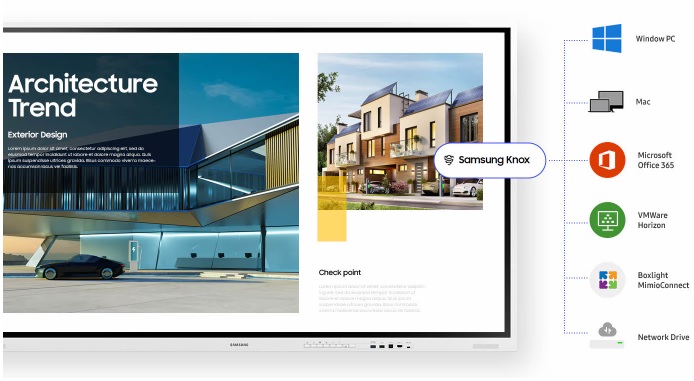
Optimize Lesson Planning with an Integrated Learning Solution
Boxlight MimioConnect*
Flip Pro offers the MimioConnect* app, an online learning platform that provides flexible learning content with a wide range of diverse and rich categories.
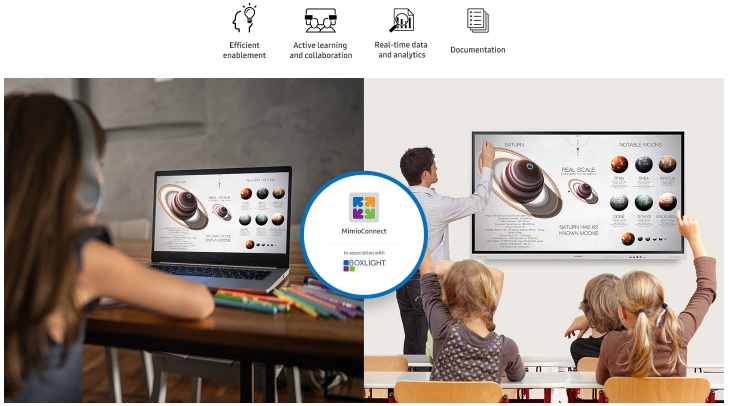
Stay Updated with Remote Management Solutions
Remote Content Push
Using Samsung’s MagicINFO remote management solution, Flip Pro offers a new feature that pushes content, notifications, and alerts from the school information system directly to the screen. This keeps teachers and students informed about important updates that can be sent straight to the Flip screen in every classroom.