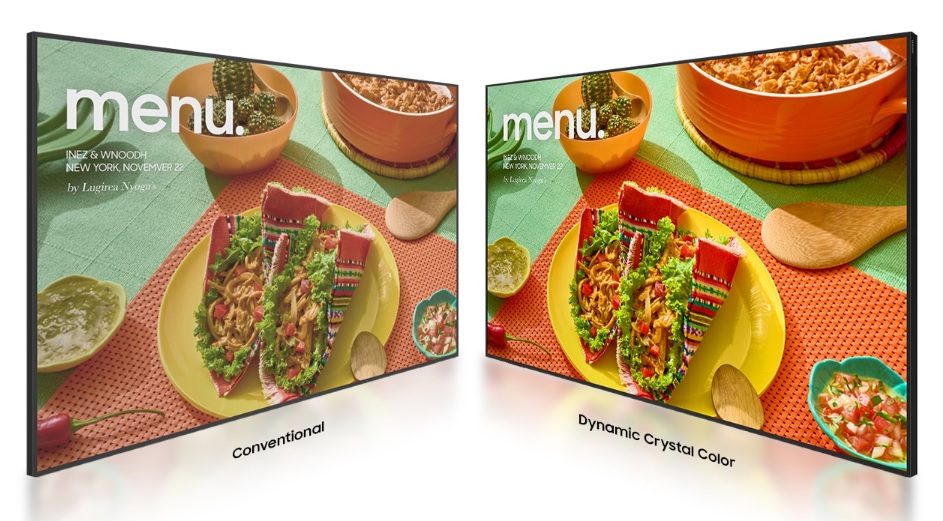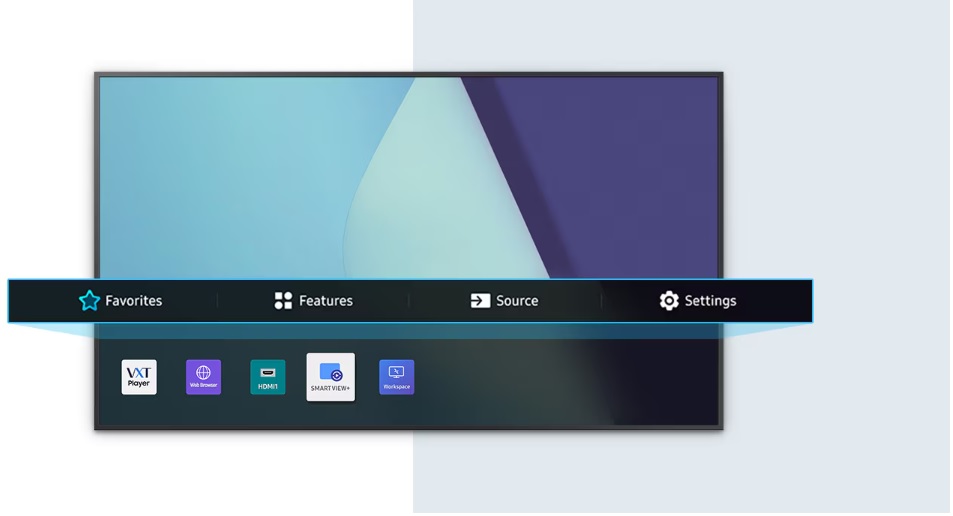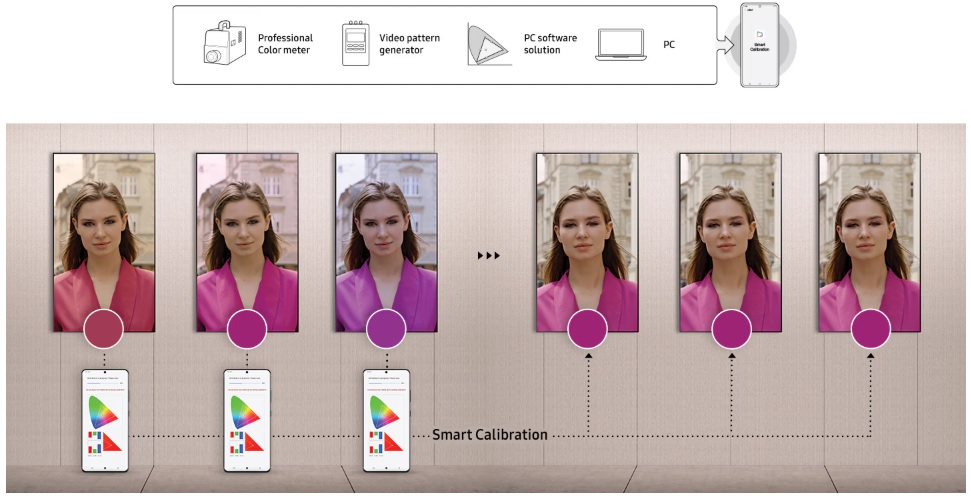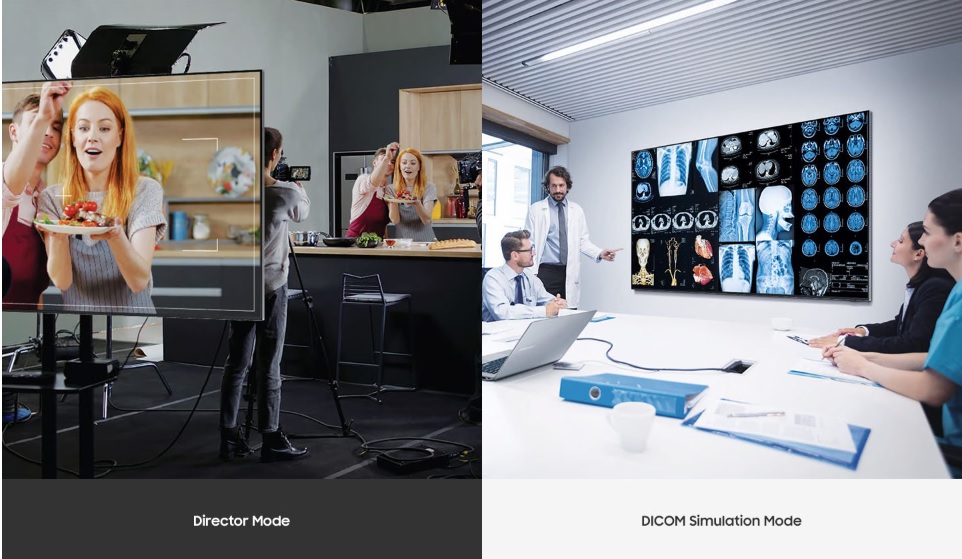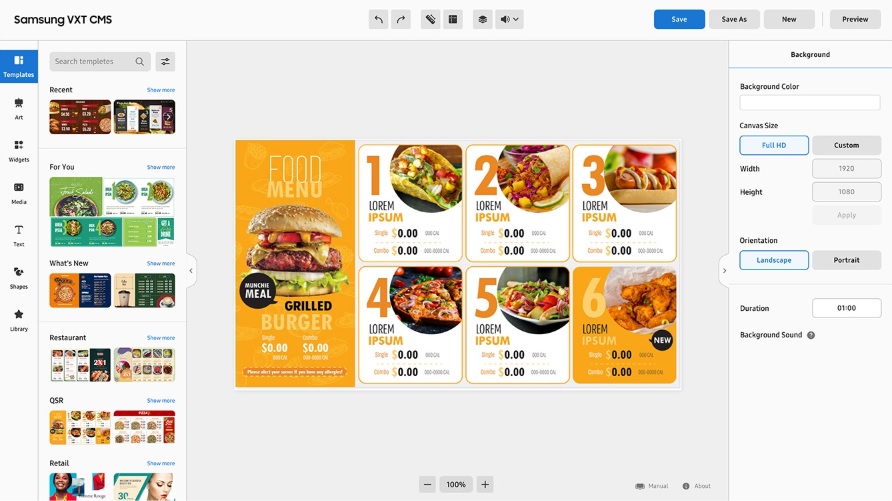Maximum Impact, Minimal Space
With a depth of just 28.5 mm, the QBC is the thinnest display ever in Samsung’s UHD lineup. When paired with the Slim Fit Wall Mount*, the QBC can be easily installed in virtually any location. Its slim design helps optimize space and blends seamlessly into any business environment.

Crisp Image Quality in Both Landscape and Portrait Modes
Even Bezel Design
The bezels on all four sides of the display are consistent in thickness and size, creating a balanced and symmetrical appearance. This new even bezel design eliminates visual disruptions that may occur when switching the screen to portrait mode, ensuring clear and uninterrupted image quality in any orientation.

Stable and Secure Installation
Centrally Positioned VESA Mounting Holes
The VESA holes are centrally located on the back of the display, helping to evenly distribute the screen’s weight for a secure and balanced installation. With the VESA holes now centered, you can easily switch to portrait mode without worrying about the screen tilting off alignment.
Vivid Images in Any Lighting Condition
Anti-glare panels evenly distribute light across the screen to maintain vibrant and accurate content. Combined with a high contrast ratio and 24/7 operation, the QBC delivers bright, eye-catching visuals at any time of day or night—regardless of ambient lighting conditions.

Vivid, Crystal-Clear Colors
Dynamic Crystal Color Technology
Every image becomes more lifelike with a billion shades of color. Dynamic Crystal Color delivers true-to-life variations, allowing customers to enjoy even the most subtle details with remarkable clarity and richness.
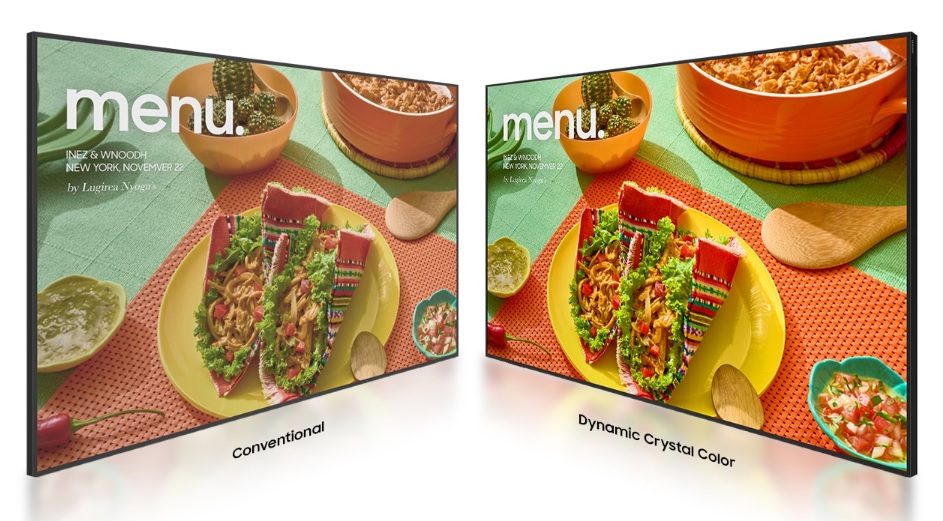
Enjoy a Vivid Color Spectrum with Powerful 4K Resolution
Crystal 4K Processor
Samsung’s advanced video processing technology enhances every piece of content with sharp, consistent image quality. The intelligent UHD upscaling technology, powered by the Quantum Lite 4K processor, upgrades even low-resolution videos to UHD-level clarity—delivering a truly professional viewing experience.
A Touch of Convenience
Upgraded Home Screen Interface
The QBC offers outstanding usability through its enhanced home screen interface. Commonly used categories such as Favorites, Sources, and Settings are displayed together on a single screen for easier access. The Favorites folder gives users quick and easy access to frequently used features with just a simple click.
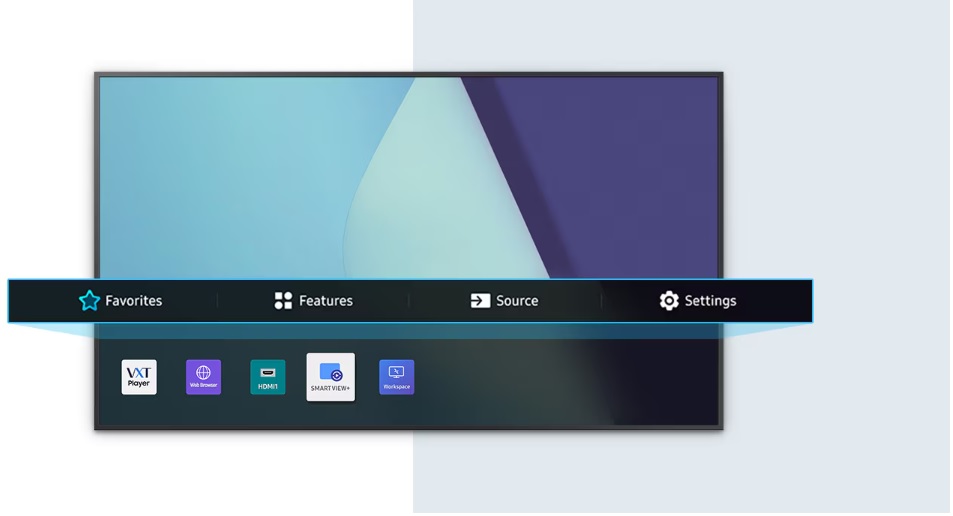
Simple Multi-Screen Calibration via Mobile App
Smart Calibration
Ensure complete brand consistency across all displays in any location. Using Samsung’s mobile app, Smart Calibration guarantees that every screen accurately reproduces the brand logo colors and other materials as required.
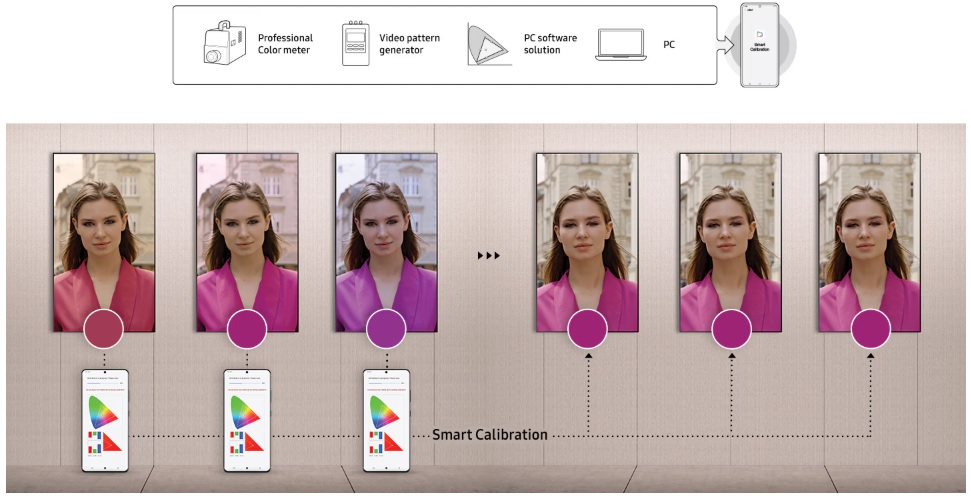
Enhance Professional Environments with Expert Tools
Professional Mode
Built-in professional modes offer expanded capabilities tailored to specific industries. Director Mode minimizes post-processing to preserve the original intent of the director. Medical teams can simulate medical images such as X-rays using DICOM Simulation Mode, which meets the full grayscale standards of DICOM.
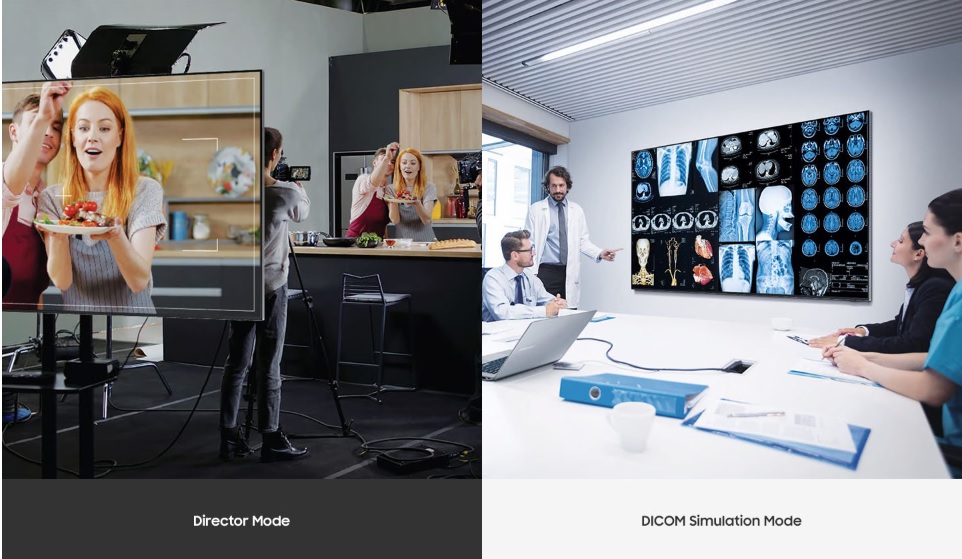
Completely Transform Display Management
Samsung VXT
Samsung VXT CMS is a cloud-based solution that combines content management with remote device management, allowing users to perform hardware installation and troubleshoot remotely, while also easily creating and deploying content without the need for prior training.