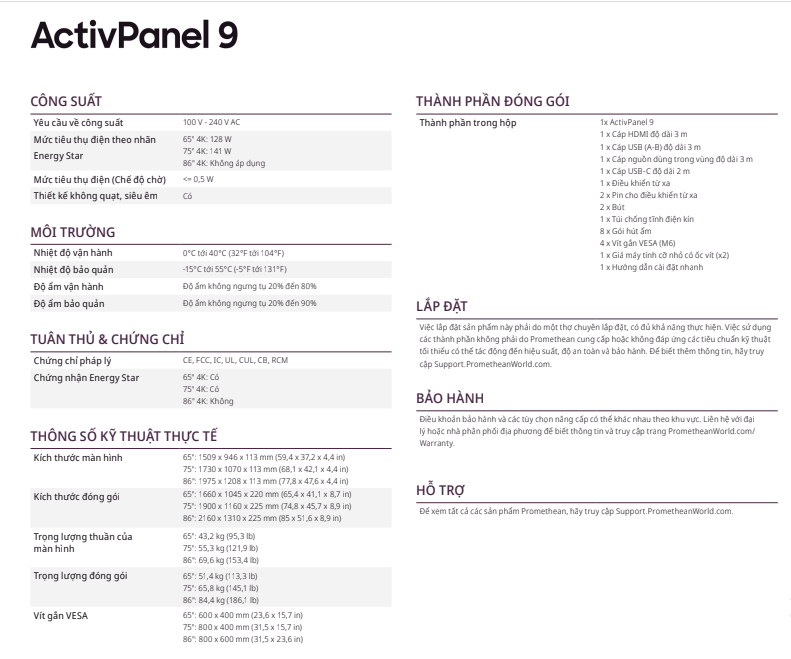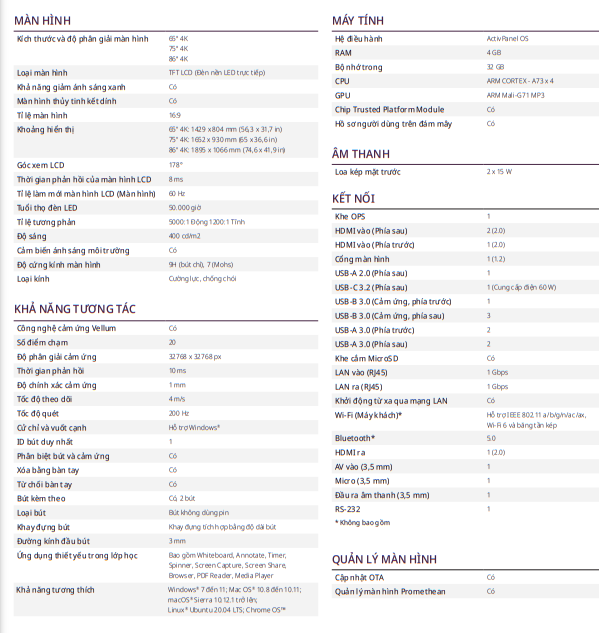Màn hình Promethean ( Activ Panel 9 86″4K)
Screen size : 86″
Operating system : ActivPanel OS
Number of touch points : 20
CPU : ARM CORTEX – A73x4
GPU : ARM Mali -G71 MP3
Ram : 4GB
Internal memory : 32GB
Compared to previous generations, the new generation Promethean ActivPanel 9 interactive whiteboard has many more convenient and useful features.
1. ActivInspire
ActivInspire is a new version, integrating 2 previously available software ActivStudio and ActivPrimary. ActivInspire is a lesson preparation software in the direct interactive teaching system (Digital Interative Classroom) of the Promethean International Education Group.
ActivInspire includes: ActivBoard – interactive board; ActivPen – interactive pen, has the function of a whiteboard pen but works like a computer mouse; ActivSlate – like a student’s board but can connect and interact directly with the ActivBoard right in the classroom; ActivVote – student test responses, … these things create a connection system that supports interactive teaching between students and teachers.
With other interactive screens or older versions, when using this feature, users need to pay a fee to use it. But with ActivPanel 9, users can use it for free because it is available by default on the product.
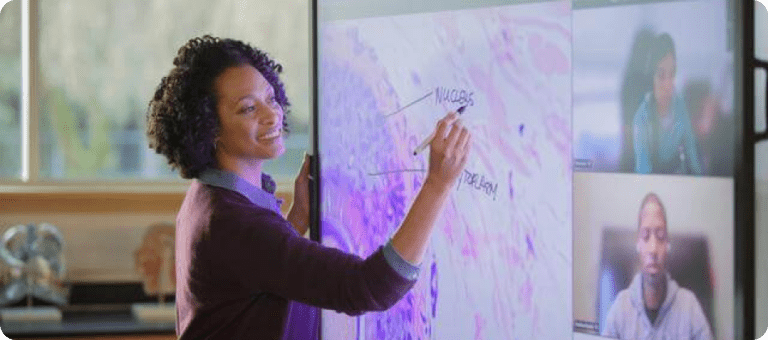
2. ActivPanel
Centralized management of the server is similar to a server. The management system connects all devices of students, teachers and interactive boards.
The system allows data management, connected devices and control of connected devices based on one device. Allows the master device to turn on and off the entire system.

3. Explain Everything – An online interactive software for education
An application that supports creating interactive lessons, recording, and real-time collaboration with students. It is a platform where teachers and students can comfortably share ideas, draw and write as needed to ensure better understanding during teaching and learning.
Multi-dimensional Interaction
Users interact and use the whiteboard together in real-time, with integrated voice or chat features on all devices, anywhere.
Unlimited Support
Present ideas on an open canvas for editing or immediate review with the interaction of participants.
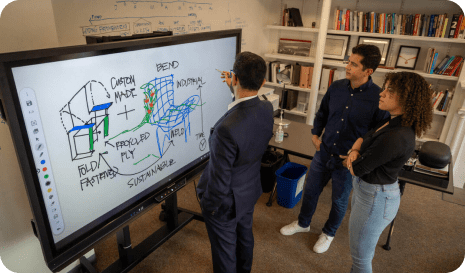
Recording and Storage
Create videos, messages, and timely annotations by recording shared content and voices.
Share Lessons Anytime, Anywhere
Share lessons/projects in image, PDF, video, or other formats. Supports sharing as web video links for easy streaming of teaching videos.
Easy Operations
Cut, paste, zoom in on images or objects, or switch to different whiteboard sections effortlessly to ensure lessons flow smoothly.

Large Interaction Capacity
Interact simultaneously with up to 100 students per teacher account.

Thông số kỹ thuật